.gitignore に後から除外設定をした時に、対象を削除しても追跡が続いてしまいます。
git rm --cached filename
でインデックスを消しましょう。
.gitignore に後から除外設定をした時に、対象を削除しても追跡が続いてしまいます。
git rm --cached filename
でインデックスを消しましょう。
今更、JUnit4 → 5 の差異のメモです。
未だに JUnit4 を使い続けてるプロジェクトも多いのですが、
JUnit5 の例外のテストは、変わったのを改めてメモ、どこにでも解説があるので、
なんで、今さら。。。とは言え、書き留めます。
JUnit 4 では、、
@Test(expected = Exception.class) public void testThrowsException() throws Exception { // ... }
JUnit 5 では、、、
@Test publicvoid testThrowsException() throws Exception { Assertions.assertThrows(Exception.class, () -> { //... }); }
例)NumberFormatException を起こす処理
import org.junit.jupiter.api.Test; import org.junit.jupiter.api.Assertions; import org.hamcrest.MatcherAssert; import org.hamcrest.CoreMatchers;
@Test publicvoid testThrowsException() { NumberFormatException ex = Assertions.assertThrows(NumberFormatException.class, ()->{ // NumberFormatException を起こす処理 }); Assertions.assertEquals("For input string: \"A\"", ex.getMessage()); MatcherAssert.assertThat(ex.getMessage(), CoreMatchers.is("For input string: \"A\"")); }
pom.xml の記述
<dependency> <groupId>org.junit.jupiter</groupId> <artifactId>junit-jupiter</artifactId> <version>5.9.1</version> <scope>test</scope> </dependency> <dependency> <groupId>org.junit.jupiter</groupId> <artifactId>junit-jupiter-engine</artifactId> <version>5.9.1</version> <scope>test</scope> </dependency> <dependency> <groupId>org.assertj</groupId> <artifactId>assertj-core</artifactId> <version>3.23.1</version> <scope>test</scope> </dependency> <dependency> <groupId>org.hamcrest</groupId> <artifactId>hamcrest-library</artifactId> <version>2.2</version> <scope>test</scope> </dependency>
Eclipseなど開発IDEでJunit実行ではなく、mvn でテスト実行の為に、、、
<build> <plugins> <plugin> <artifactId>maven-surefire-plugin</artifactId> <version>2.22.2</version> </plugin> </plugins> </build>
オンラインWebでブラウザで操作できるサービスを公開してくれてるものがある。
Python で処理されている。
GitHub - andialbrecht/sqlparse: A non-validating SQL parser module for Python
Maven Central repository や、他の公開リポジトリに存在しなくて、自プロジェクトで抱えて
pom.xml で指定する方法
maven-install-plugin を使う
例)プロジェクトの直下に、lib というフォルダを用意して JAR を置いた例
${project.basedir}/lib/custom-1.2.jar
の場合、
<build> <pluginManagement> <plugins> <plugin> <groupId>org.apache.maven.plugins</groupId> <artifactId>maven-install-plugin</artifactId> <inherited>false</inherited> <version>2.5.2</version> <executions> <execution> <id>custom</id> <phase>clean</phase> <goals> <goal>install-file</goal> </goals> <configuration> <file>${project.basedir}/lib/custom-1.2.jar</file> <groupId>org.cusotm</groupId> <artifactId>custom</artifactId> <version>1.2</version> <packaging>jar</packaging> </configuration> </execution> </executions> </plugin> </plugins> </pluginManagement> </build>
dependency は、上に書いた groupId , artifactId に沿って
<dependencies> <dependency> <groupId>org.cusotm</groupId> <artifactId>custom</artifactId> <version>1.2</version> </dependency> </dependencies>
もし、プロジェクトーMavenサブモジュールで使う場合、
${project.basedir}/lib/custom-1.2.jar
という指定ではなく、
${maven.multiModuleProjectDirectory}/lib/custom-1.2.jar
という指定で、configuration は記述すつ必要がある
<configuration> <file>${maven.multiModuleProjectDirectory}/lib/custom-1.2.jar</file> <groupId>org.cusotm</groupId> <artifactId>custom</artifactId> <version>1.2</version> <packaging>jar</packaging> </configuration>
GIt-Hub : GitHub - pyscript/pyscript: Home Page: https://pyscript.net Examples: https://pyscript.net/examples
紹介記事
https://ops.jig-saw.com/tech-cate/new-tech-pyscript
💘HTML上でPythonコードが使える、PyScriptを用いて静的サイトを作成しました - 立命館大学情報理工学部サイバーセキュリティ研究室
PyScriptとは?使ってみた感想とメリットデメリットを紹介 | kajiblo ITブログ
「PyScript」はJavaScriptのようにPythonコードをHTML内に記述して実行可能、Anacondaがオープンソースで公開 - Publickey
PyScriptで線形回帰してみた | ⬢ Appirits spirits
PyCharm で、、、
PyScript | PyCharm ドキュメント
Hellow World
<!DOCTYPE html> <html> <head> <link rel="stylesheet" href="https://pyscript.net/latest/pyscript.css" /> <script defer src="https://pyscript.net/latest/pyscript.js"></script> </head> <body> <py-script> print('Hello, World!') </py-script> </body> </html>
でも、まだ遅いなあ。
MySQL で PostgreSQL の generate_series 関数と同じことをしようとすると、
SET @num:= 0; SELECT @num:=@num+1 FROM `information_schema`.COLUMNS LIMIT 4;
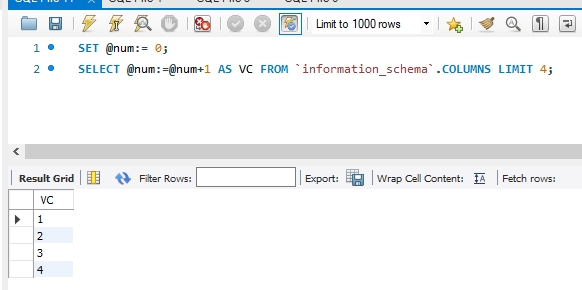
でもこれでは SET 文と2つの文になってしまって mybatis での実行では都合が悪い。
SELECT a.VC FROM ( SELECT 0 AS VC FROM DUAL WHERE (@num:=1-1) * 0 UNION ALL SELECT @num:=@num+1 FROM information_schema.COLUMNS LIMIT 4 ) a ;
これで、PostgreSQL の
SELECT GENERATE_SERIES(1, 4)
と同じことができる。

これを'0'埋めの文字列にしたければ、
SELECT LPAD(a.VC, 4, '0') AS UCD FROM ( SELECT 0 AS VC FROM DUAL WHERE (@num:=1-1) * 0 UNION ALL SELECT @num:=@num+1 FROM information_schema.COLUMNS LIMIT 4 ) a ;

先日投稿の PostgreSQL の generate_series - Oboe吹きプログラマの黙示録
で書いたように、、
日付 2022-12-15 から 2022-12-25 までDATE型で結果を出力する
SELECT date_add('2020-12-15', interval a.VC - 1 day) AS V_DATE FROM ( SELECT 0 AS VC FROM DUAL WHERE (@num:=1-1) * 0 UNION ALL SELECT @num:=@num+1 FROM information_schema.COLUMNS LIMIT 11 ) a ;
