チェックされた radio ボタンに対する label の CSS の書き方を忘れてしまいそうなのでメモ。
input[type="radio"]:checked+label{ background-color: #afeeee; }
チェックされた radio ボタンに対する label の CSS の書き方を忘れてしまいそうなのでメモ。
input[type="radio"]:checked+label{ background-color: #afeeee; }
アイコンフォントを導入するのに便利な、http://fontello.com/ を利用した時、さらに使用するアイコンを追加する時、
どうしたら良いか?
最初にダウンロードした中に、config.json というファイルが含まれているはずなので、これをサイトにもう一度アップロードすると、
前回選択した状態になる。

このようにインポートをクリックしてアップロードをすると前回の選択状態になるので、これに追加して再度ダウンロードする。
config.json は、常に管理して、ダウンロードの度に、以下 css と font ファイルを上書きすれば良い。
animation.css
fontello.css
fontello-codes.css
fontello-embedded.css
fontello-ie7.css
fontello-ie7-codes.css
fontello.eot
fontello.svg
fontello.ttf
fontello.wof
fontello.woff2
<i class="icon"></i>
@font-face{ font-family: 'fontello'; src: url('font/fontello.eot'); src: url('font/fontello.eot#iefix') format('embedded-opentype'), url('font/fontello.woff') format('woff'), url('font/fontello.ttf') format('truetype'), url('font/fontello.svg#fontello') format('svg'); font-weight: normal; font-style: normal; } .icon{ font-family: "fontello"; font-style: normal; font-weight: normal; font-size: 24px; display: inline-block; text-decoration: inherit; }
さらに、色やマスクによるグラデーションなら、この .icon 属性に、
color: #00b0ff; -webkit-mask-image: -webkit-linear-gradient(top, rgba(0,0,0,0), rgba(0,0,0,24));
のように追加する。
画像を使わないでCSSで描画させるプログレスバーを探したらありました。
これを jQuery の $.ajax で通信した時に、進捗率を表示させます。
これに、バーの中央に(%)進捗率を表示させたいので、以下のようにHTMLを書いて、
<div id="preogress_bar" class="progress-bar stripes"> <span style="width: 0%"></span><p>0 %</p> </div>
次のCSSスタイルを追加します。
div.progress-bar{ position: relative; margin: 20px 10px; display: none; /* 初期表示は隠す */ } .progress-bar p{ position: absolute; top: 6px; /* font-size 考慮して調整 */ left: 250px; /* .progress-bar width → 半分程度に調整 */ margin: 0px; color: #ffffff; font-size: 12px; text-align: center; }
jQuery は、以下の様に用意します。
$.ajax({ url: "/hoge/upload",
type: 'POST',
data : formdata,
dataType: 'json',
contentType: false,
processData: false,
async: true,
xhr : function(){
XHR = $.ajaxSettings.xhr();
if(XHR.upload){
XHR.upload.addEventListener('progress', function(e){
var progress = parseInt(e.loaded/e.total*10000)/100;
console.log(progress+"%");
$('#preogress_bar').children("span").css('width', progress + "%");
$('#preogress_bar').children("p").html(progress + " %")
}, false);
}
return XHR;
},
success: function(data, textStatus, jqXHR){
},
error: function(jqXHR, textStatus, errorThrown){
alert('error');
}
});
以下のように表示されます。
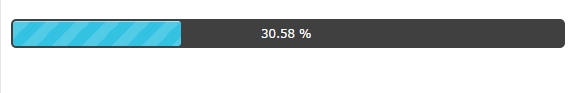
grouping by のメモ
Map<String, Long> countmap = authors.stream().collect(Collectors.groupingBy(t->t.level, Collectors.counting())); Map<String, List<Author>> mapAuthors = authors.stream().collect(Collectors.groupingBy(t->t.level, Collectors.mapping(u->u, Collectors.toList())));
Stream の grouping by は、chunk リストを作るの役立つ
AtomicInteger を利用して、3個ずつに分けたリストのコレクションを生成
AtomicInteger counter = new AtomicInteger(); Collection<List<Author>> chunklist = authors.stream().collect(Collectors.groupingBy(t->counter.getAndIncrement() / 3 , Collectors.mapping(u->u, Collectors.toList()))).values();
MyBatis の foreach の index を使えば、Multiple INSERT を実行するとき foreach のカウンタを挿入する行の
列の値にすることができる。
<insert id="insertEmployee" parameterType="map"> INSERT INTO employees ( employee_name , employee_no ) VALUES <foreach collection="e_list" item="e" separator="," index="index"> ( #{e.dummy}, #{index} ) </foreach> </insert>
これは、index="index" より #{index} が 0始まりで値が挿入される。0からでなく100から開始したければ、
<foreach collection="e_list" item="e" separator="," index="index"> ( #{e.dummy}, #{index} + 100 ) </foreach>
と書けば良い。
mybatis の SQLMap ステートメントとして、このように固定ではなく、foreach に渡すリストObject以外のものを
渡して foreach に書いて動的にすることもできる。
<foreach collection="e_list" item="e" separator="," index="index"> ( #{e.dummy}, #{index} + #{level} ) </foreach>
省略はするが、Map に渡して実行するサンプル
Map<String, Object> map = new HashMap<String, Object>(); map.put("e_list", employees_list); map.put("level", 100); SqlSession sesssion; session.insert("org.sample.insertTest"), map);
文字列でもなんでも良いのだが、"a","b","c"... リストの順序に従った「ペア」を順序にしたがって作りたい要求があったとする。
"a" と "b"
"b" と "c"
"c" と "d"
のように順にペアを作る。ペアは、AbstractMap.SimpleEntry を継承したクラスとする。
public class Pair<K, V> extends AbstractMap.SimpleEntry<K, V> implements Serializable{
public Pair(final K key, final V value){
super(key, value);
}
}以下リストに対して Pairのリストを作るのが目的
List<String> list = Arrays.asList("a","b","c","d","e","f","g","h");これから作るのに悩んだあげく ListIterator を使用し最初のイテレータを2番目に置く方法だ。
リストが1個しかない時は、作らない。ListIteratorだから、空リストは処理できない。
List<Pair> plist = new ArrayList<>();
for(ListIterator<String> it=list.listIterator(1);it.hasNext();){
plist.add(new Pair<String, String>(list.get(it.nextIndex()-1), it.next()));
}
plist.stream().forEach(p->{
System.out.println( "key=" + p.getKey() + " value=" + p.getValue() );
});結果は println の結果はこうなる。
key=a value=b key=b value=c key=c value=d key=d value=e key=e value=f key=f value=g key=g value=h
もっと良い方法があればいいのに。
先日、2つのオブジェクトの比較、equals がそのまま使えること、"" 空文字=すなわち存在しないことと
null を同義とみた処理で書いてた。
・・・・実質、String と Integer にしかそのまま使えないけど、それしか目的にしてなかったのでそういうつもりで
使えばいいと安易な考え、自分勝手なものだけど。
この勢いで作ったのが、コレクションの比較
public static <T, U, R> Collection<R> parse(Collection<T> tcol, Collection<U> ucol, BiConsumer<Integer, T> tonly, BiConsumer<Integer, U> uonly){
AtomicInteger index = new AtomicInteger(0);
tcol.stream().forEach(t->{
int i = index.getAndIncrement();
if (ucol.stream().noneMatch(u->u.equals(t))){
tonly.accept(i, t);
}
});
index.set(0);
return ucol.stream().<R>map(u->{
int i = index.getAndIncrement();
if (tcol.stream().noneMatch(t->t.equals(u))){
uonly.accept(i, u);
return null;
}else{
return (R)u;
}
}).filter(r->r != null).collect(Collectors.toList());
}