Handsontable の Cell type : time は、
書式による入力バリデーションチェックはあるものの、date type のように、
Date picker 同様、Time の picker までは標準で提供していない。
Handsontable セル入力として、ClockPicker
http://weareoutman.github.io/clockpicker/
を使いたい。
準備...
<link rel="stylesheet" type="text/css" href="handsontable.full.css"> <script type="text/javascript" src="jquery.handsontable.csv.js"></script> <script type="text/javascript" src="handsontable.full.min.js"></script> <script src="https://momentjs.com/downloads/moment-with-locales.js"></script> <link rel="stylesheet" type="text/css" href="jquery-clockpicker.min.css"> <script type="text/javascript" src="jquery-clockpicker.min.js"></script> </head> <body> <div> <div id="table"></div> </div> </body
まず、Cell Editor としてClockPicker が利用できるのは、textarea ではなく、input type="text" で
あることから、通常のCell Edtitor TextEditor では textarea なので、PasswordEditor を継承して
var timeEditor = Handsontable.editors.PasswordEditor.prototype.extend();
これの「セル入力編集開始」のイベント beginEditing の関数として、
type=password から、type=text に変更する。
timeEditor.prototype.beginEditing = function() { this.TEXTAREA.setAttribute('type', 'text'); var editor = this; var targetInput = $(this.TEXTAREA);
セル入力編集開始として、作成される input タグに、ClockPicker を設定して描画する
columns: [] で、editor: timeEditor を指定する
var timeEditor = Handsontable.editors.PasswordEditor.prototype.extend(); timeEditor.prototype.beginEditing = function() { this.TEXTAREA.setAttribute('type', 'text'); var editor = this; var targetInput = $(this.TEXTAREA); targetInput.clockpicker({ autoclose: true, afterDone: function(){ hot.setDataAtCell(editor.row, editor.col, targetInput.val()); } }); targetInput.clockpicker('show').clockpicker('toggleView', 'hours'); Handsontable.editors.TextEditor.prototype.beginEditing.apply(this, arguments); }; var data = [ { A:'15:38', B:null, C:null } ]; var hot = new Handsontable(document.getElementById("table"), { data: data, columns:[ { data: 'A', type: 'text', renderer: 'autocomplete', editor: timeEditor }, { data: 'B', type: 'text' }, { data: 'C', type: 'text' }, ], colHeaders: ["時刻", "場所", "その他" ], dataSchema: { A:null, B:null, C:null }, copyPaste: true, autoColumnSize: true, manualColumnResize: true, maxRows: 10, maxCols: 5, contextMenu: { items:{ 'row_above': { name: '1行挿入' }, 'remove_row': { name: '1行削除', disabled: function(){ return hot.countRows() < 2; } }, "hsep": "---------", 'undo': { name: '戻る' }, }, }, });
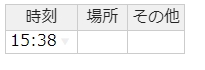
クリックして編集開始で、、
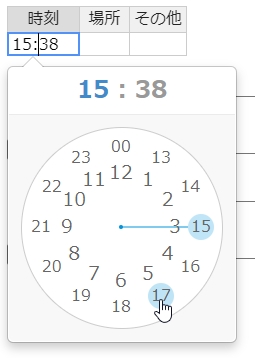
時 を選んだら、、

分 を選ぶと自動的に閉じてセット

この ClockPicker の分入力を、[ 15, 30, 45. 00 ] と制限したい場合、、
var choices = ["00","15","30","45"]; var timeEditor = Handsontable.editors.PasswordEditor.prototype.extend(); timeEditor.prototype.beginEditing = function() { this.TEXTAREA.setAttribute('type', 'text'); var editor = this; var targetInput = $(this.TEXTAREA); targetInput.clockpicker({ autoclose: true, afterShow: function(){ $(".clockpicker-minutes").find(".clockpicker-tick").filter(function(index, element){ return !($.inArray($(element).text(), choices) != -1) }).remove(); }, afterDone: function(){ var selectedMinutes = targetInput.val().split(":")[1]; if ($.inArray(selectedMinutes, choices) == -1){ targetInput.clockpicker('show').clockpicker('toggleView', 'minutes'); }else{ hot.setDataAtCell(editor.row, editor.col, targetInput.val()); } } }); targetInput.clockpicker('show').clockpicker('toggleView', 'hours'); Handsontable.editors.TextEditor.prototype.beginEditing.apply(this, arguments); };
ClockPicker で分の選択を15分区切りに限定する - Oboe吹きプログラマの黙示録
と同様のことをしても、15分区切りの入力でなければ、分の picker を再表示というわけでなく、
閉じて入力が反映されないようにすることしかできない。